Artists Trail
🎨 The Artists Trail is back!
We’re excited to announce that this year’s Trail will run over two weekends in September: 13–14th and 20–21st. Be sure to save the date for our largest annual event bringing together Sydenham's abundant and diverse creative community!

Want to get involved?

We’re a small team and we’d love your help. Whether you're keen to join the organising crew or can spare a few hours as a volunteer, we’d love to hear from you. No special skills required — other than enthusiasm! But if you have experience in social media, web design, or graphic design, your talents would be especially appreciated.
Email us at: enquiries@sydenhamarts.co.uk
Can you host an artist?

If you have a space you'd like to open up to an exhibiting artist, please get in touch — we’d love to chat.
Email us at: sydvizarts@gmail.com
Ready to exhibit?
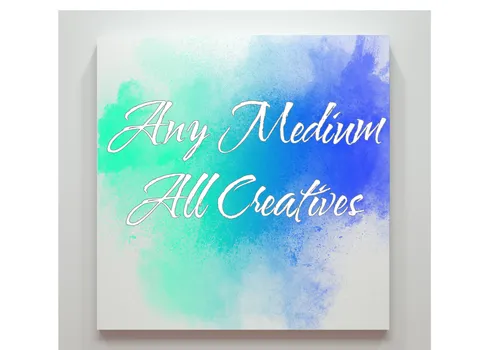
Applications are open from 1st April to 31st May.
No late entries will be accepted this year, so don’t miss out!
👇 Click below to apply
💷 Fees (unchanged from last year):
- £60 per artist exhibiting at their own venue
- £90 per artist exhibiting at a venue arranged by the Trail team
- Concessionary rates available for full-time students, artist groups (5+), and artists receiving benefits
Payment details will be shared after your application is accepted.
Apply nowSpread the word!

Know someone who’d love to be part of the Trail? Please pass this on—we’d be so grateful.
Get in touch with us about any of the above - We can’t wait to hear from you! Email us at: enquiries@sydenhamarts.co.uk
The Artists Trail team:
Annabel McLaren, Bruce Harrison, David Stacey, Jayne Williams, Keith Knox, Nitesh Patel, Pippa Stacey, Sheree-Marie Abraham, and Simon Garwood
